The iPod photo and Camera Connector
[ Previous Tip ] [ Mac Tips ] [ Next
Tip ]
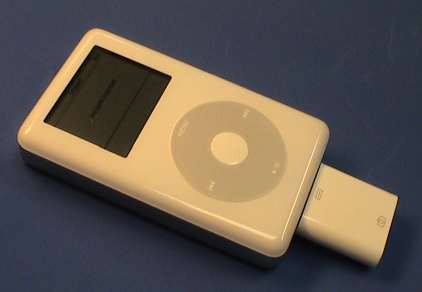 The iPod photo Camera Connector is one slick
little device. There were lots of complaints when the iPod photo
came out about it's inability to download a camera on the go. Those
complaints have to be silenced now.... except for the folks than
need to do massive downloads and maybe for the folks that will
complain that it costs $29.
The iPod photo Camera Connector is one slick
little device. There were lots of complaints when the iPod photo
came out about it's inability to download a camera on the go. Those
complaints have to be silenced now.... except for the folks than
need to do massive downloads and maybe for the folks that will
complain that it costs $29.
The Camera Connector is the small device that plugs into the
docking port on an iPod photo (it won't work on non-photo iPods).
It provides a USB port that can be used with a USB capable camera
to download the photos from the camera to either clear it out to
make room for more photos or to back up the camera.
The Camera Connector will work with most USB cameras. For the
requirements and a way to see what you camera capability is see Supported
Devices.
It has worked with my three cameras with no troubles at all.
- Sony TRV-33 Camcorder (memory functions only)
- Cannon PowerShot S1 IS
- Nikon CoolPix 2200
The Camera Connector also works with SOME media
card adaptors just as if they were a camera. This means that you
can be downloading one card while shooting on another card. There
are also some adaptors that it doesn't work with. This looks like a
cut-and-try situation.
Because the adaptors don't have to have their own power source
they will drain the iPod's battery during the download. Also since
the iPod disk will probably be spinning the whole time, I would
expect that the iPod battery could take a big hit, especially with
USB 1.1 adaptors where the download will take awhile. A faster USB
2.0 media reader would probably result in a smaller hit to the iPod
battery but I don't have one to test.
In my tests, it has worked with:
- SIIG CF card adaptor
- generic memory stick adaptor
- "MediaGear" universal "7-in-1" media reader for smaller CF
cards, doesn't work with a 1 GB CF card or a 4 GB Microdrive
The camera connector has NOT worked with these
readers. It declares that the reader is an "unsupported
device."
- generic USB "7-in-1" universal media reader
- generic combination USB optical mouse/CF card reader
- original black Zio CF reader (doesn't work on a Mac either
without a special driver)
Others have reported that these readers DO NOT WORK
- Sandisk ImageMate CF reader
- Zio CameraMate Hi-Speed xD and Smart Media Dual Digital Media
Reader/Writer (DM-25700)
- MediaGear xD-SM Reader/Writer USB 2.0 (MGXD-200)
- USB2.0 15-in-1 Hub+card reader Combo
- Lexar USB 2.0 Multi-Card Reader
- inland Multi-Plus Card Reader USB2.0 (model #08310)
But these DO work
- no brand USB1.1 6-in-1 card reader
- Meritline USB2.0 ALL-in-1 External Memory Card
Reader/Writer
There doesn't seem to be a pattern, some of these devices work,
some do not. It looks like one just has to cut-and-try.
When the Camera Connector is plugged into the iPod, the iPod
starts looking for a supported camera. When the camera USB cable is
plugged into the Camera Connector, the camera is recognized (or
not) and the screen provides two options, Import and Erase.
Clicking Import causes the pictures in the camera to be downloaded
to the iPod's hard disk. The download isn't blindingly fast, it
took about 6 minutes to download 150 2 megapixel images from the
CoolPix 2200. Overall, the download speed feels about half as fast
as Image Capture with the same camera and my 1.25 GHz
Powerbook.
If the same contents are downloaded again, the new download is
placed in a new folder so that subsequent downloads do not
overwrite previous downloads. If you don't erase the contents of
camera between downloads, then you'll get multiple copies of some
of your pictures. Image Capture is a little more intelligent. If
you add some photos to a card and download the card again, Image
Capture skips by the stuff is already copied and only copies the
new stuff. However, with Image Capture, you have to carry a
computer around. There is no free lunch.
The images are stored in a DCIM folder on the iPod so that the
iPod will look like a camera when it is plugged into the computer.
If Image Capture is set up to recognize the iPod as a camera, Image
Capture will then grab the photos from the iPod (and optionally
delete them from the iPod if desired) just as if the iPod were a
camera.
While the images are still on the iPod, they can be viewed on
the iPod. However, to include them in a slide show, the must be
downloaded to a computer and re-uploaded to the iPod by iTunes.
I've run some real tests to determine download speed and it is
clear that the iPod/Camera Connector/Camera/media combo is pretty
slow. I used a load of mixed pictures and movie files totalling 667
MB. The same content was downloaded from a Lexar 1 GB "4X" CF card
and a Hitachi 4 GB Microdrive. The contents were downloaded from a
camera to the iPod through the Camera Connector, via Image Capture
and USB from the camera and a media reader, and to the iPod via a
Finder copy and a media reader. None of it went very fast. I
couldn't get the Microdrive to work at all in any of the media
readers through the camera connector.
Camera Connector File Copy
Tests
| Data Source |
Media Reader |
Transmission Media |
Destination Media |
Data Destination |
Time (min) |
Rate (Mbyte/sec) |
Notes |
| Microdrive |
Canon S1 IS |
USB cable |
Camera Connector |
iPod |
23 |
0.49 |
This is pretty slow, about 1/3 of the theoretical USB 1.1
rate |
| Microdrive |
Canon S1 IS |
USB Cable |
Image Capture |
PB internal disk |
19:45 |
0.56 |
The Canon is a little faster going directly to a computer and
Image Capture |
| Flash Card |
Canon S1 IS |
USB cable |
Camera Connector |
iPod |
24 |
0.46 |
The Lexar CF Card is about the same as the Microdrive in the
Canon |
| Flash Card |
Canon S1 IS |
USB cable |
Image Capture |
PB internal disk |
21 |
0.53 |
Again, about the same as the Microdrive, maybe a tad
slower |
| Microdrive |
Hitachi PC Card Adaptor |
PowerBook PC Card Port |
Image Capture |
PB internal disk |
8:301 |
1.31 |
Faster than in the Canon |
| Flash Card |
Hitachi PC Card Adaptor |
PowerBook PC Card Port |
Image Capture |
PB internal disk |
81 |
1.39 |
The Lexar CF card was a tad faster in the PC card adaptor |
| Microdrive |
Media Gear USB 1.1 Media Reader |
USB 2.0 port |
Image Capture |
PB internal disk |
13:20 |
0.83 |
Faster than the Canon using Image Capture |
| Flash Card |
Media Gear USB 1.1 Media Reader |
USB 2.0 port |
Image Capture |
PB internal disk |
13:30 |
0.82 |
Same as the Microdrive |
| Microdrive |
Media Gear USB 1.1 Media Reader |
Finder |
USB 1.1 Hub |
iPod |
16:15 |
0.73 |
A little slower than using the internal disk |
| Microdrive |
Media Gear USB 1.1 Media Reader |
Finder |
USB 2.0 |
iPod |
14:15 |
0.78 |
A little better than USB 1.1 but not as fast as the internal
disk |
| Microdrive |
Media Gear USB 1.1 Media Reader |
Image Capture |
USB 1.1 |
iPod |
26:302 |
0.42 |
this went really slow, see Note 2 |
| Lexar Flash Card |
Media Gear USB 1.1 Media Reader |
Image Capture |
USB 1.1 |
iPod |
26:452 |
0.41 |
this went really slow, see Note 2 |
Notes:
-
Even though the PC Card adaptor is faster than the USB 1.1 media
readers or the camera, the computer behaves strangely when it is in
use with either the Microdrive or the Flash Card. System CPU
utilization goes to 95+% the whole time that the PC Card Adaptor is
being read or written. During this time, overall system response
sucks. It is not at all clear to me why this is happening and it
may be seriously masking the actual read/write performance of the
media. This does not happen when the media is used in a regular USB
media reader. This seems to happen most severly when a large media
device is inserted into the PC card adaptor and it happens with at
least two different types of PC card adaptor.
-
Using Image Capture to copy between two slow disks is really
slow. Image Capture appears to read one, then copy to the other.
This is fine when one of the disks is really fast like an internal
hard disk. But when BOTH are USB 1.1 speed devices, it really
hurts.
Downloading a full Microdrive via the Camera connector straight
from this camera would take about 2 hours. All during that time,
the iPod disk is spinning. This nails the iPod battery pretty hard.
Further the Microdrive is spinning in the camera too, nailing it's
battery. Unless some way is found to dump a disk full more quickly,
this device may not provide much utility in the field for a heavy
duty photographer.
However, overall, this is a very good device within its
limitations. It is very small and light so that it is easy to
carry, acceptably fast for casual photographers and appears to have
good camera compatibility. Usage is a snap. This is a must have for
anybody with an iPod photo.
Contour Design Showcase
The iPod photo is an expensive device. I have been reluctant to
carry it around with me due to the risk of damage or loss. The belt
holster that came with it is not very effective. It does hold the
thing, but you must remove it from the holster to see the display
or to change a setting. All that sliding in and out of the case was
actually starting to scratch it. Further the risk of dropping it
during handling is unacceptably high. Further, the belt clip holds
it vertically. When clipped to a belt, it digs into the thigh or
torso while sitting which is pretty uncomfortable. This pretty much
negated the utility of the iPod photo as a portable device.
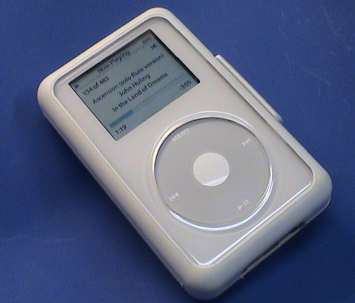 There are only a few cases that are designed
to hold the iPod photo and until I ran across the Contour Designs
Showcase none got close to meeting my requirements. This one is
virtually perfect.
There are only a few cases that are designed
to hold the iPod photo and until I ran across the Contour Designs
Showcase none got close to meeting my requirements. This one is
virtually perfect.
I needed these things:
- Sturdy case that would prevent first order damage in a
fall
- Sideways, removable and secure belt clip
- Access to the clickwheel while in the case
- Hard screen protection
- Access to the docking connector while in the case
- Access to the controls on the top while in the case
- Relatively easy removal from the case (to allow use of a
dock)
- Clearance for the Camera Connector while in the case
- Reasonable price
The Showcase met all of these criteria except for clearance for
the Camera Connector and that was easily fixed. List price is
$32.95 (available for less) so that the price was at the top end of
a "reasonable" range. However, since most cases are horribly
overpriced, the Showcase cost less that some of them and not much
more than all of them. It is also has better design and materials
quality than any of the other cases.
The case is sized for the thickest 4G iPod, the 60 GB iPod
photo. However, it will fit all of the other 4G iPods with the use
of one or more of the foam pads included with the case.
 The main reason for the case is to prevent
dropping and, if dropped, to provide some protection. I haven't
(and won't, at least on purpose) test the protection aspects. To
prevent dropping I needed a sturdy and secure clip. This one meets
the need. It won't pull off a standard belt by accident and secures
to a belt reliably. The clip is molded from heavy plastic and
appears to be quite strong. Further, the clip has a spring loaded
latch that allows the case to be removed from the belt clip but it
will still remain securely attached to the clip unless purposely
unlatched.
The main reason for the case is to prevent
dropping and, if dropped, to provide some protection. I haven't
(and won't, at least on purpose) test the protection aspects. To
prevent dropping I needed a sturdy and secure clip. This one meets
the need. It won't pull off a standard belt by accident and secures
to a belt reliably. The clip is molded from heavy plastic and
appears to be quite strong. Further, the clip has a spring loaded
latch that allows the case to be removed from the belt clip but it
will still remain securely attached to the clip unless purposely
unlatched.
The screen is covered with a thick clear plastic shield that
does not distort the screen image. The click wheel is exposed
through a large hole in the faceplate, but is recessed to still
provide some protection against all but jabbing hazards.
When clipped to a belt, it is easy to operate the pause button
and volume control by feel, I don't have to look at it. I probably
pause the thing 20 times a day at work so I need to get at the
pause button quickly and without bother.
The opening for the dock connector easily clears the cable
connector but does not quite clear the Camera Connector. A minute
of careful grinding with a Dremel tool widened the opening enough
to allow a Camera Connector to fit as well.
Overall, this is the perfect case for me. I can now use the iPod
photo at work with about the same ease and comfort as an iPod
shuffle.
[ Previous Tip ] [ Mac Tips ] [ Next
Tip ]
This page has been accessed  times since 21 Apr 2005
times since 21 Apr 2005
© 2005-2007 George Schreyer
Created 21 Apr 2005
Last Updated September 1, 2007
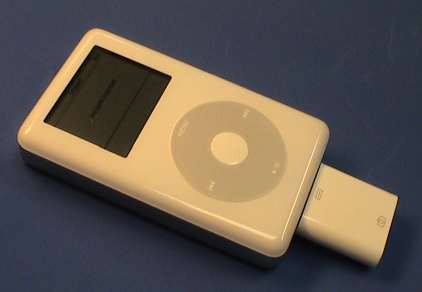 The iPod photo Camera Connector is one slick
little device. There were lots of complaints when the iPod photo
came out about it's inability to download a camera on the go. Those
complaints have to be silenced now.... except for the folks than
need to do massive downloads and maybe for the folks that will
complain that it costs $29.
The iPod photo Camera Connector is one slick
little device. There were lots of complaints when the iPod photo
came out about it's inability to download a camera on the go. Those
complaints have to be silenced now.... except for the folks than
need to do massive downloads and maybe for the folks that will
complain that it costs $29.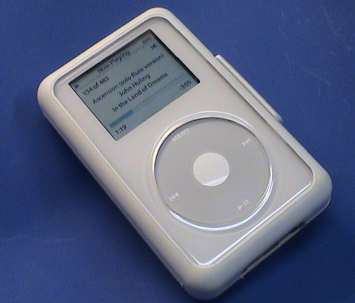 There are only a few cases that are designed
to hold the iPod photo and until I ran across the
There are only a few cases that are designed
to hold the iPod photo and until I ran across the  The main reason for the case is to prevent
dropping and, if dropped, to provide some protection. I haven't
(and won't, at least on purpose) test the protection aspects. To
prevent dropping I needed a sturdy and secure clip. This one meets
the need. It won't pull off a standard belt by accident and secures
to a belt reliably. The clip is molded from heavy plastic and
appears to be quite strong. Further, the clip has a spring loaded
latch that allows the case to be removed from the belt clip but it
will still remain securely attached to the clip unless purposely
unlatched.
The main reason for the case is to prevent
dropping and, if dropped, to provide some protection. I haven't
(and won't, at least on purpose) test the protection aspects. To
prevent dropping I needed a sturdy and secure clip. This one meets
the need. It won't pull off a standard belt by accident and secures
to a belt reliably. The clip is molded from heavy plastic and
appears to be quite strong. Further, the clip has a spring loaded
latch that allows the case to be removed from the belt clip but it
will still remain securely attached to the clip unless purposely
unlatched.